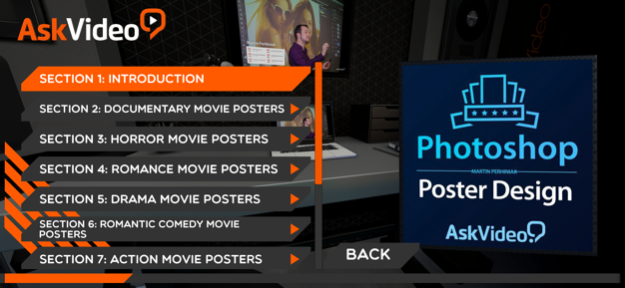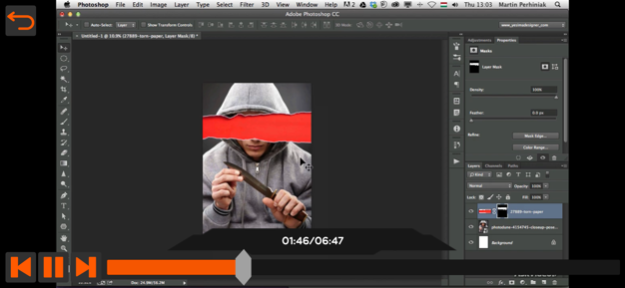Poster Design Course 7.1.5
Continue to app
Paid Version
Publisher Description
Want to design a movie poster? Find out how by watching this inspirational, advanced, speed-learning Photoshop course by master designer and Adobe Certified Pro Trainer Martin Perhiniak...
Everyone knows what Hollywood movie posters look like, but have you ever sat down and thought through how it’s done? In this course, Martin Perhiniak does just that – and takes it even further: He guides you through step-by-step, showing you how to create amazing, pro quality movie posters from scratch using Photoshop!
Martin tackles 10 common movie genres showing you how to create striking, eye-catching posters for each one. From Documentary and Horror right down to Romance and Comedy movies, this course covers it all!
The really great thing about this course is that not only do you get to see the technical details but you also learn the creative design principles and concepts that go into producing high-quality and extremely professional-looking Hollywood-class movie posters!
Nov 27, 2021
Version 7.1.5
• New look and feel
• Animated 3D background
• Updated video player engine
• New menu with section names
• Improved support across all platforms
About Poster Design Course
Poster Design Course is a paid app for iOS published in the Screen Capture list of apps, part of Graphic Apps.
The company that develops Poster Design Course is ASK Video. The latest version released by its developer is 7.1.5.
To install Poster Design Course on your iOS device, just click the green Continue To App button above to start the installation process. The app is listed on our website since 2021-11-27 and was downloaded 9 times. We have already checked if the download link is safe, however for your own protection we recommend that you scan the downloaded app with your antivirus. Your antivirus may detect the Poster Design Course as malware if the download link is broken.
How to install Poster Design Course on your iOS device:
- Click on the Continue To App button on our website. This will redirect you to the App Store.
- Once the Poster Design Course is shown in the iTunes listing of your iOS device, you can start its download and installation. Tap on the GET button to the right of the app to start downloading it.
- If you are not logged-in the iOS appstore app, you'll be prompted for your your Apple ID and/or password.
- After Poster Design Course is downloaded, you'll see an INSTALL button to the right. Tap on it to start the actual installation of the iOS app.
- Once installation is finished you can tap on the OPEN button to start it. Its icon will also be added to your device home screen.